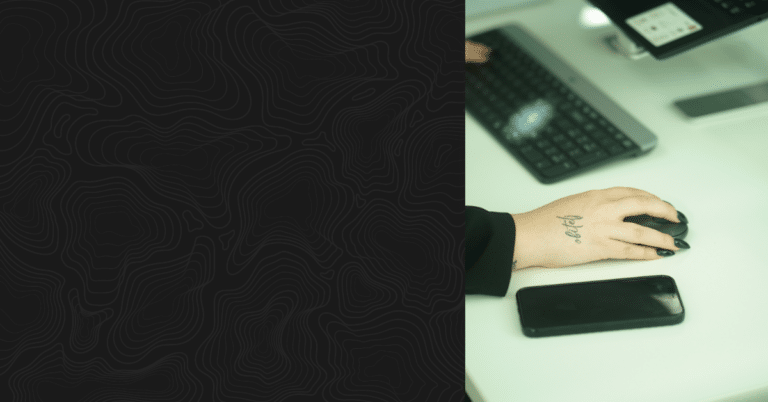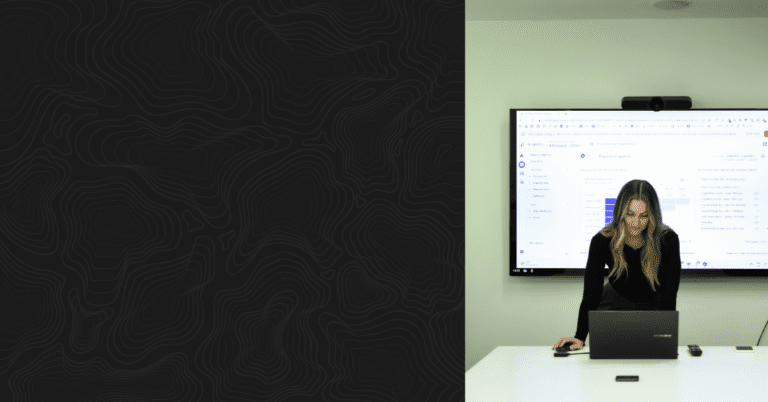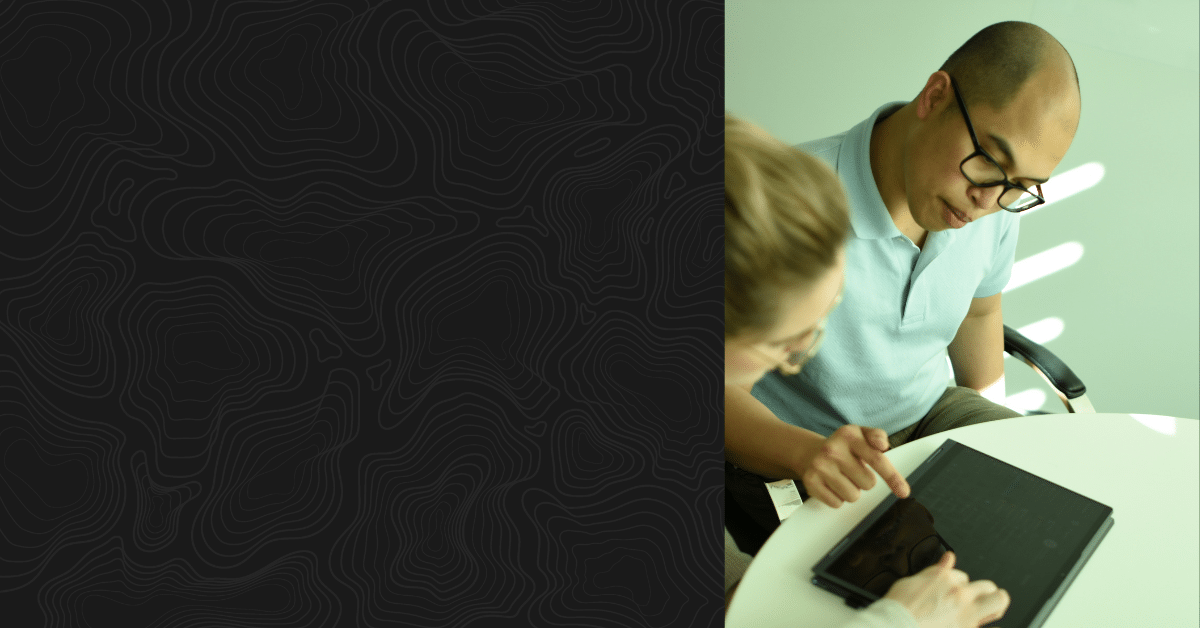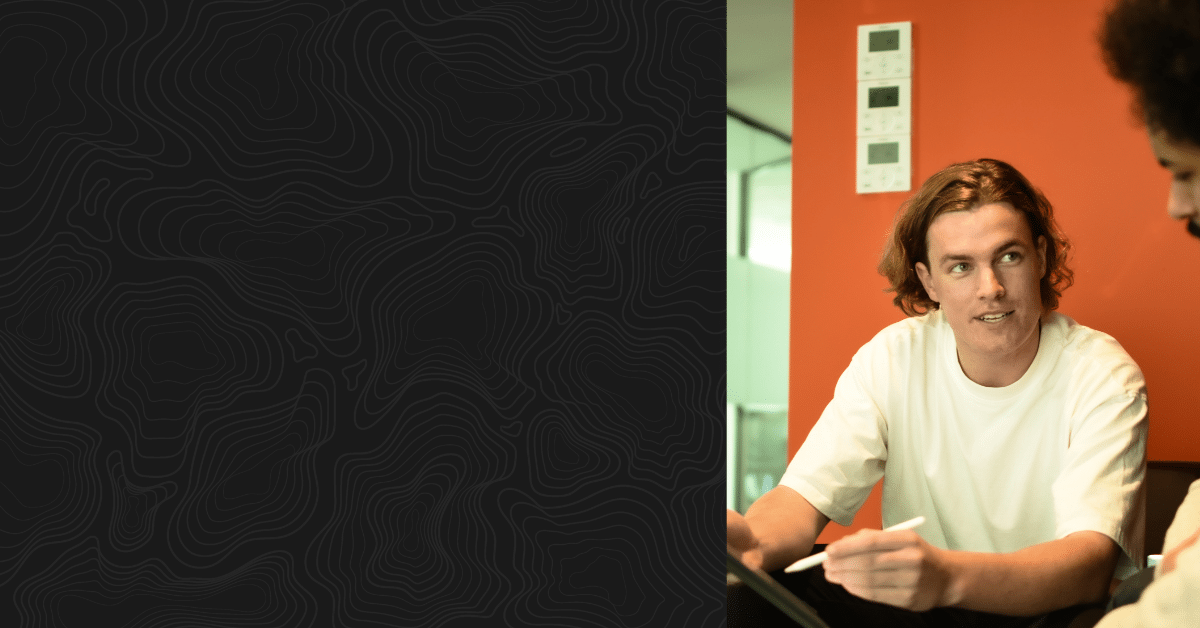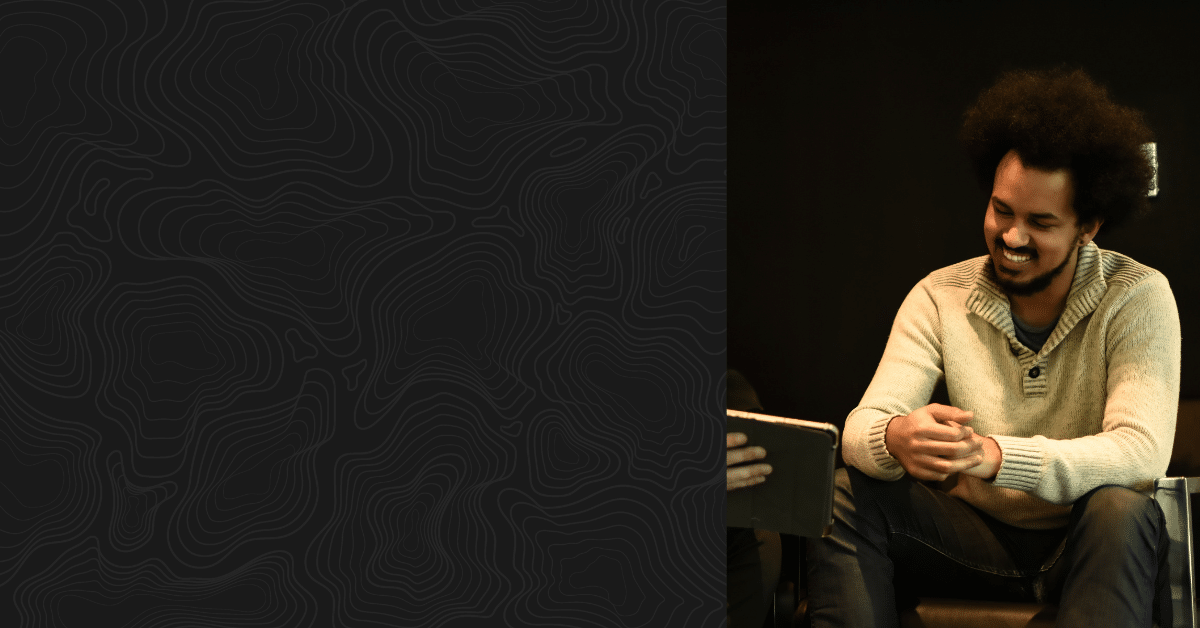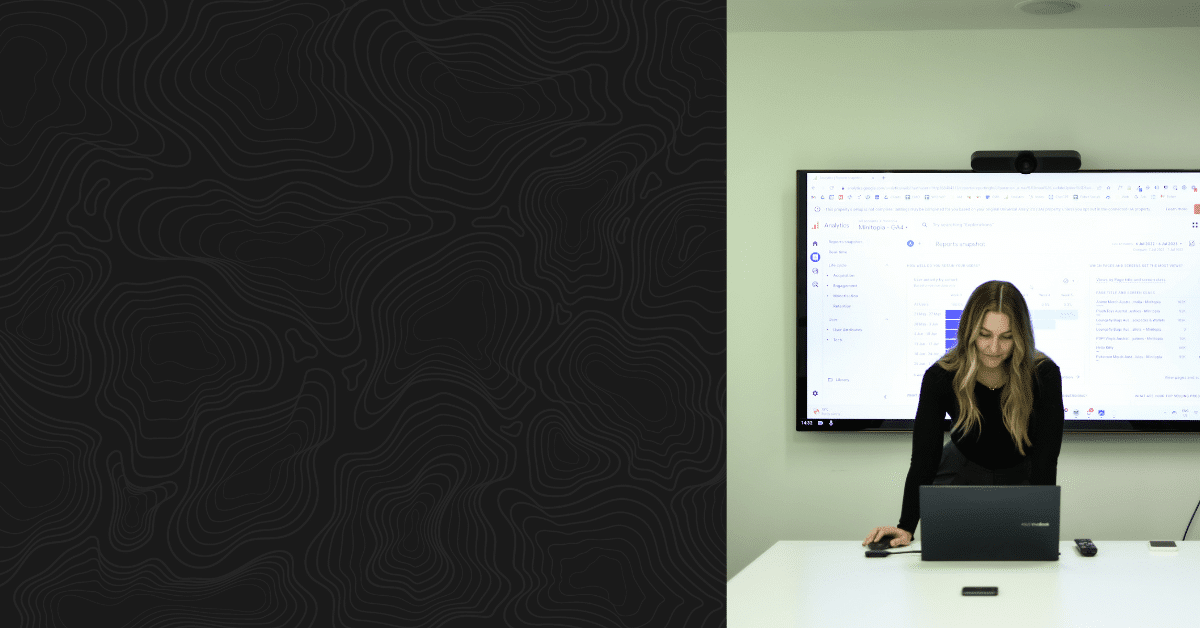How to set up an optimised Google Ads campaign – and what to look out for
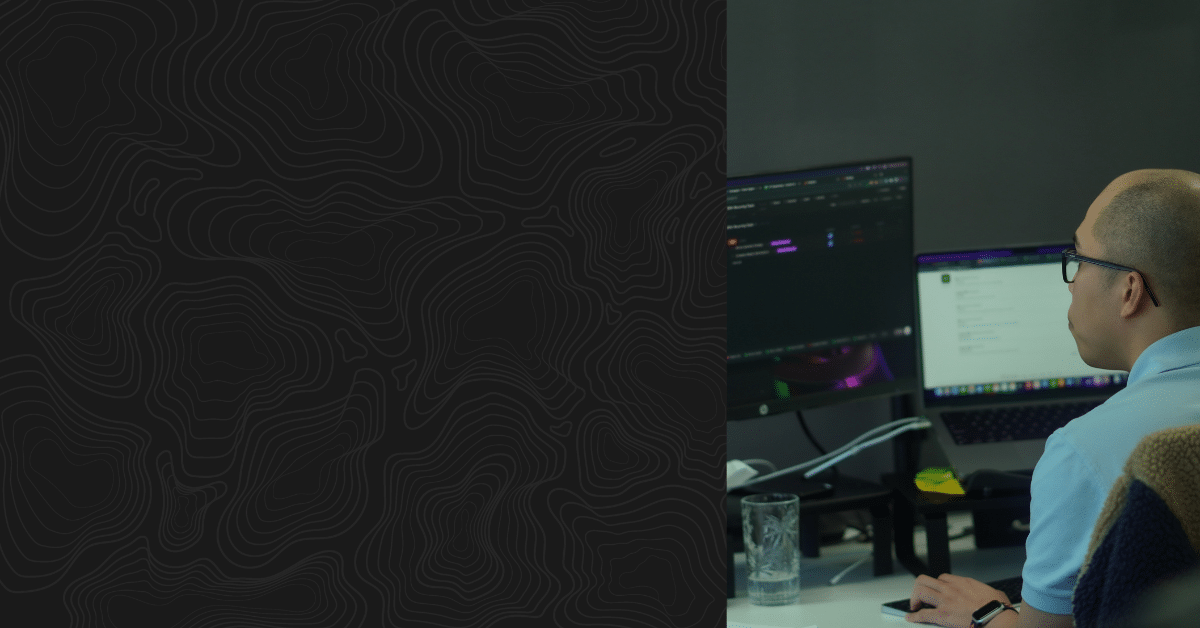
Have you noticed that your Google Ads campaigns are not generating the ROI you were expecting? Although setting up a campaign seems easy with only a few clicks, there are some lesser-known and often overlooked steps that can help improve ad performance. Let’s have a close look at a few features and options that you may have missed when setting up your Google Ads campaigns.
Firstly, what are the benefits of an optimised Google Ads account
According to eMarketer, Google commanded nearly 29% share of digital ad spending globally in 2021. Their most accessible and widely used ad platform, Google Ads, is a powerful solution for driving awareness, traffic and conversions. A finely tuned and optimised campaign structure and account can generate a high return on investment and greatly assist in the delivery of digital marketing goals.
Google Ads also allows you to take advantage of the benefits of online advertising, including the delivery of highly relevant ads in the right place, and at the right time. Optimised campaigns are also able to reach people who are highly interested in your products and services with the most appropriate and relevant ads.
In addition, optimising your campaigns to follow Google’s best-practice recommendations also allows you to reduce your ad spend as a result of improved quality score.
So, what should you look for when optimising Google Ads campaigns?
The Google Ads platform can feel quite daunting with the myriad of options and settings available. However, there are a few key things that you need to make sure you’re not overlooking or doing incorrectly.
Conversion tracking and reporting
Google Ads offers a variety of method to set up or link conversion actions through a number of platforms, most notably from Google Analytics. In a nutshell, setting up or linking conversions in Google Ads allows you to monitor the performance of your campaigns based on the objective (i.e. contact form submissions, click-to-call, click-to-email, purchases, etc). Most automated bidding strategies rely on the correct implementation of conversion tracking to optimise the delivery of the ads to people who are most likely to perform the conversion actions you determine for each campaign.
It is also important to ensure that the campaigns are not trying to optimise for too many conversion actions, particularly if the budget is limited. For example, if the campaign’s goal is to increase contact form submissions on your landing page, it might be worth specifying only one or two conversion actions related to form submissions for that specific campaign.
Setting up website audiences and Google Ads audience segments
As part of the initial set-up of a Google Analytics account, one of the best-practice recommendations is to set up a number of website audience lists to help track the website visits and conversions metrics. A few common audiences include returning users, nonconverting users, users with goal completions and users who have visited specific pages on the site. All website audiences are easily linked to Google Ads, and it is also possible to collect website audiences using the legacy method in conjunction with Google Tag Manager.
The better-known use of website audiences in Google Ads is for setting up a remarketing audience, but it is also worth adding them (in conjunction with Google Ads audience segments) as Observation segments. Over time, Google Ads will start reporting various performance metrics for each audience segment and it can help determine which specific audience list resonates with your ads. For example, if returning, nonconverting users on your site are showing a lower CTR, it might be worth adding a negative bid adjustment or excluding them from seeing your awareness-type ads altogether.
Segmenting target locations and ad schedule
Setting up the target location and ad schedule for Google Ada campaigns is pretty straightforward, with three distinct options: Presence or interest, Presence only, and Search interest only. When selecting which option is best for your campaign. Google Ads provides a detailed explanation of the different choices.
When comes to choosing the target locations, it is important to segment the locations to more specific regions rather than simply targeting a broad location. For example, if the campaign is supposed to run Australia-wide, it is highly recommended to enter the individual states as target locations instead of just Australia. This allows you to monitor the performance of the campaign on a state-specific level, or even more granular should you choose to specify even more narrow targeting such as city-level or postcode-level. It can also uncover some helpful insights on which locations are more responsive to the ads and inform the next steps on your strategy and optimisation.
The same strategy applies to ad schedule targeting. For most campaigns, the ads are left to run all day long, and often the impact of running the ads at specific hours of the day is overlooked. Setting up segments, such as four-hour increments, helps give you a clearer picture of which hours of the day the ads are generating better metrics. This can also affect your strategy and result in bid adjustments for certain hours of the day to take advantage of the better ad performance.
Adding negative keywords to your campaigns
As part of the regular Google Ads optimisation, adding negative keywords either at campaign or ad group level is important to ensure that the ads are only showing for highly relevant search queries. Reviewing your search terms report and identifying particular words or phrases that are not relevant to your list of target keywords will help improve clickthrough rates and conversion-related metrics.
Rather than selecting each irrelevant search term as listed in your search terms report (which can often reach hundreds for popular keywords), identifying the common words or phrases present in a pool of irrelevant search term and adding them as phrase match negative keywords can save you a lot of time and effort. By adding the negative keywords as phrase match rather than exact match, any future instances where a search query contains the negative keyword will be blocked, and save you from spending your budget on irrelevant searches.
When to engage a trusted Google Ads management marketing agency
Although most businesses and organisations can set up Google Ads campaigns, there are a lot of pitfalls and processes that are easy to overlook, ultimately resulting in underperforming campaigns. Working with a reputable and proactive digital marketing agency such as Fisher Digital will ensure that your Google Ads campaigns are running smoothly, with the most optimised campaign structure. We keep up to date with the latest digital advertising updates and developments, which helps us make informed decisions and recommendations to continually optimise your Google Ads campaigns.
Contact us today to discuss our Google Ads management services in Perth, or to enquire about our extensive, customisable options for digital marketing.
More Blogs & Latest News like this
Digital Marketing
Automating Google Ads Negative Keywords with ChatGPT For Less Than $1
Is updating negative keywords by hand giving you a headache? Embrace Google Ads Scripts automation with ChatGPT and take your...
Web Technologies
Safeguarding Your Digital Frontier: The Vital Importance of Website Maintenance and Security
In today's digital era, where online presence has become synonymous with credibility and success, the role of a wel...
Social Media
All About Threads
All About Threads Meta has recently launched a new app named Threads. Along with the rest of the world, we're st...
Latest Insights